盛放Tab的容器就是TabHost
如何实现??
每一个Tab还对应了一个布局,这个就有点好玩了。一个Activity,对应了多个功能布局。
①新建一个Tab项目,注意,不要生成main Activity
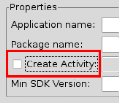
这里不要选
②在包里面新建一个类MyTab,继承于TabActivity
其实,TabActivity是Activity的子类
- <FONT face=微软雅黑>package zyf.tab.test;
- import android.app.TabActivity;
- public class MyTab extends TabActivity {
- }</FONT>
- <FONT face=微软雅黑>package zyf.tab.test;
- import android.app.TabActivity;
- import android.os.Bundle;
- public class MyTab extends TabActivity {
- @Override
- protected void onCreate(Bundle savedInstanceState) {
- // TODO Auto-generated method stub
- super.onCreate(savedInstanceState);
- }
- }
- </FONT>
- <FONT face=微软雅黑><activity android:name=".MyTab">
- <intent-filter>
- <action android:name="android.intent.action.MAIN"></action>
- <category android:name="android.intent.category.LAUNCHER"></category>
- </intent-filter>
- </activity></FONT>
- <FONT face=微软雅黑><?xml version="1.0" encoding="utf-8"?>
- <!-- 这里是根节点布局 -- >
- <FrameLayout xmlns:android="http://schemas.android.com/apk/res/android"
- android:layout_width="fill_parent" android:layout_height="fill_parent">
- <!-- 第一个Tab 对应的布局 -- >
- <LinearLayout android:id="@+id/widget_layout_Blue"
- android:layout_width="fill_parent" android:layout_height="fill_parent"
- androidrientation="vertical" >
- <EditText android:id="@+id/widget34" android:layout_width="fill_parent"
- android:layout_height="wrap_content" android:text="EditText"
- android:textSize="18sp">
- </EditText>
- <Button android:id="@+id/widget30" android:layout_width="wrap_content"
- android:layout_height="wrap_content" android:text="Button">
- </Button>
- </LinearLayout>
- <!-- 第二个Tab 对应的布局 -- >
- <LinearLayout android:id="@+id/widget_layout_red"
- android:layout_width="fill_parent" android:layout_height="fill_parent"
- androidrientation="vertical" >
- <AnalogClock android:id="@+id/widget36"
- android:layout_width="wrap_content" android:layout_height="wrap_content">
- </AnalogClock>
- </LinearLayout>
- <!-- 第三个Tab 对应的布局 -- >
- <LinearLayout android:id="@+id/widget_layout_green"
- android:layout_width="fill_parent" android:layout_height="fill_parent"
- androidrientation="vertical">
- <RadioGroup android:id="@+id/widget43"
- android:layout_width="166px" android:layout_height="98px"
- androidrientation="vertical">
- <RadioButton android:id="@+id/widget44"
- android:layout_width="wrap_content" android:layout_height="wrap_content"
- android:text="RadioButton">
- </RadioButton>
- <RadioButton android:id="@+id/widget45"
- android:layout_width="wrap_content" android:layout_height="wrap_content"
- android:text="RadioButton">
- </RadioButton>
- </RadioGroup>
- </LinearLayout>
- </FrameLayout>
- </FONT>
- <FONT face=微软雅黑>private TabHost myTabhost;
- myTabhost=this.getTabHost();//从TabActivity上面获取放置Tab的TabHost
- LayoutInflater.from(this).inflate(R.layout.main, myTabhost.getTabContentView(), true);
- //from(this)从这个TabActivity获取LayoutInflater
- //R.layout.main 存放Tab布局
- //通过TabHost获得存放Tab标签页内容的FrameLayout
- //是否将inflate 拴系到根布局元素上
- myTabhost.setBackgroundColor(Color.argb(150, 22, 70, 150));
- //设置一下TabHost的颜色
- </FONT>
- <FONT face=微软雅黑>myTabhost
- .addTab(myTabhost.newTabSpec("TT")// 制造一个新的标签TT
- .setIndicator("KK",
- getResources().getDrawable(R.drawable.ajjc))
- // 设置一下显示的标题为KK,设置一下标签图标为ajjc
- .setContent(R.id.widget_layout_red));
- //设置一下该标签页的布局内容为R.id.widget_layout_red,这是FrameLayout中的一个子Layout</FONT>
- <FONT face=微软雅黑>myTabhost.setOnTabChangedListener(new OnTabChangeListener(){
- @Override
- public void onTabChanged(String tabId) {
- // TODO Auto-generated method stub
- }
- });</FONT>
先把在XML中设计好的MENU放到一个int数组里
- <FONT face=微软雅黑>private static final int myMenuResources[] = { R.menu.phonebook_menu,
- R.menu.addphone_menu, R.menu.chatting_menu, R.menu.userapp_menu };</FONT>
- <FONT face=微软雅黑>@Override
- public void onTabChanged(String tagString) {
- // TODO Auto-generated method stub
- if (tagString.equals("One")) {
- myMenuSettingTag = 1;
- }
- if (tagString.equals("Two")) {
- myMenuSettingTag = 2;
- }
- if (tagString.equals("Three")) {
- myMenuSettingTag = 3;
- }
- if (tagString.equals("Four")) {
- myMenuSettingTag = 4;
- }
- if (myMenu != null) {
- onCreateOptionsMenu(myMenu);
- }
- }</FONT>
- <FONT face=微软雅黑> @Override
- public boolean onCreateOptionsMenu(Menu menu) {
- // TODO Auto-generated method stub
- // Hold on to this
- myMenu = menu;
- myMenu.clear();//清空MENU菜单
- // Inflate the currently selected menu XML resource.
- MenuInflater inflater = getMenuInflater();
- //从TabActivity这里获取一个MENU过滤器
- switch (myMenuSettingTag) {
- case 1:
- inflater.inflate(myMenuResources[0], menu);
- //动态加入数组中对应的XML MENU菜单
- break;
- case 2:
- inflater.inflate(myMenuResources[1], menu);
- break;
- case 3:
- inflater.inflate(myMenuResources[2], menu);
- break;
- case 4:
- inflater.inflate(myMenuResources[3], menu);
- break;
- default:
- break;
- }
- return super.onCreateOptionsMenu(menu);
- }</FONT>